3262
A 16 - Point Shopify Checklist to Launch Your Store
26 Aug, 2022
5 min read
3262
26 Aug, 2022
5 min read
Table Of Content
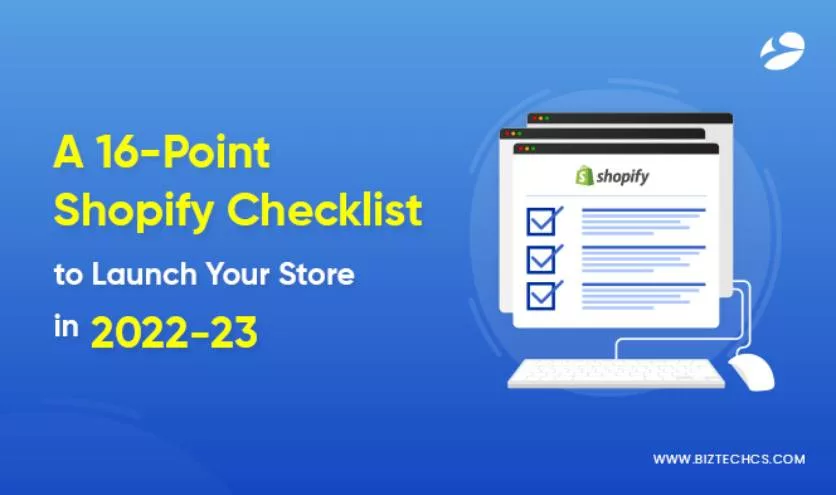
So you’re all set to launch your app on the Shopify app store. Great!
But have you decided on your short-term and long-term goals? What about the marketing plan? How will you analyze your sales?
Don’t tell me that you haven’t given it a thought!
Launching a Shopify store is easier, but it takes a lot of effort to drive revenue and be a successful brand. Around 90 percent of Shopify stores fail. The primary reasons are complex interface, unverified domain, poor optimization, shipping problems, mobile responsiveness, poor customer service, and lack of marketing.
However, with a methodical approach and our detailed Shopify checklist, you can eliminate the obstacles affecting your sales and road to success.
Here’s an organized 16-point Shopify store launch checklist for you:
A domain is the first thing that customers see. That’s how they remember you!
Having a custom domain helps with brand recognition. It makes it easier for customers to remember you. For example, instead of www.biztechcs.yourstore.com, a domain like ‘www.biztechcs.com’ sounds better.
Hence, use your own domain name. Ensure that the name isn’t already a trademark by another business. You can purchase your custom domain name directly through Shopify.
If your custom domain name is unavailable, flex your creative muscles and develop something creative. Pepper, for example, uses wearpepper.com as its URL.
Many websites also use TLD (top-level domain) variations such as .gov, .edu, .org, depending on their services. You can use region-specific domain like .co.us, .co.uk, .co.in, and .com.uk. Ecommerce stores usually use .shop and .store.
You can use these or be creative here as well.
P.S. Your URL should be simple to use and express the brand intent.
It takes less than 5 seconds for customers to form opinions about your website.
Remember to have an intuitive interface. Make it easy for users to navigate and browse items. Provide useful information at your fingertips.
Here are a few other things we recommend to make your website design attention-grabbing.
Pro Tip: Hire dedicated Shopify developers to customize your e-store.
“Shopify Theme Customization: How to Create Custom Shopify Pages That Sell?” – This is a very useful article for your readers to learn more about Shopify Theme Customization.
It’s important to build customer trust. And for that, static pages play an important role. They help visitors learn more about you and your business.
Include static pages like Home Page, Contact Us, About Us, and FAQs.
Along with grabbing attention, also think about conversions.
Here are some ways to optimize your store to increase sales.
Wondering why this is in your Shopify launch checklist?
Because while adding bulk product information, some data might be misplaced or inaccurate. This inaccuracy in descriptions, images, and product price may result in disappointed customers, refunds, and returns.
So before launching your store, ensure all the information related to your products/services is accurate. Double check product/service name, description, pricing, tags, images, tax and shipping information, etc.
93 percent of traffic comes via search engines. 49 percent of shoppers use Google to discover a new product.
If you’re launching a Shopify store, you want to ensure your products appear in the search results of what customers are looking for.
Here are some tips to rank your store on the first page of search engines:
Another step on your online store checklist is to include additional sales channels. It helps you expand your business horizons and reach more customers.
According to consumer preferences, 65 percent of customers are comfortable buying from third-party sellers if they are active on known marketplaces and verified platforms.
So, list your business on popular marketplaces like Amazon, Google Shopping, eBay, Facebook, etc. Connect them with your Shopify website so that you can track the orders and customers across all platforms.
In short, provide an omnichannel experience. Reach your customers where they are. It will help you gain traction.
LeSportsac – a legacy lifestyle brand, has witnessed a 30 percent increase in its orders after implementing a multichannel sales strategy. Apart from their online Shopify store, they list their business on marketplaces like Amazon. They also have an offline store.
You may say that email marketing is dead, so why is it on the Shopify store checklist? Well, email marketing is still strong!
In fact, 73 percent of millennials prefer businesses to communicate and share brand updates via email. Hence, strengthen your email marketing. Customize your email templates and create sequences that nurture your list and drive sales.
Here’s a sophisticated order confirmation email from AllBurst.
Subject: Your Feet Say Thank You
Some email templates that you should automate include:
Send promotional drip emails and holiday offer SMS to gently remind your customers about the offers they shouldn’t miss out on.
Shopify offers tons of apps to integrate with your e-store. But not all will be essential for your store. Most of them may not even be required for your business.
So, to caution you from slowing your website with unnecessary app integration, I have added this point to your Shopify checklist.
Install only required apps when you’re launching your store, such as:
Include more as your business expands!
Here’s a bundle of 28+ Shopify apps you can try for free – CommerceXpand. It has apps for engagement, store optimization, and conversion.
Google recently announced a ‘Helpful Content’ algorithm update. According to which, your website content should be for your visitors. The blog posts you share should be informative and valuable to your shoppers. It should not be for SEO.
Hence, audit your content. See that all the loopholes are covered. Ensure the credibility, uniqueness, and value of your content. Use tools to check for plagiarism, spelling mistakes, grammar errors, etc. Maintain consistency by using a style guide such as AP or MLA.
Also, get help from a reputable paraphrasing tool to enhance your text and to remove plagiarism from it.
On technical aspects, test hyperlinks, and buttons. Look for broken links, 404 errors, image rendering, and responsiveness issues. Check your website in all the browsers and ensure it provides a similar experience on every platform.
Before planning your business’ goals, ensure that your customers can complete the purchase swiftly. According to Baymard, the average shopping cart abandonment rate is almost 70 percent.
The primary reasons are a long and confusing checkout process, aggressive upselling during transactions, slow website loading, high shipping costs, prices in foreign currencies (for businesses across borders), payment security doubts, etc.
So provide your customers with frictionless checkout. For that, make sure:
Lastly, provide familiar payment methods such as credit card, PayPal, Stripe, Shop Pay, etc.
You should also provide other payment options that your target audience prefers. For example, cash on delivery, EMIs, buy now pay later, and so on.
Double-check if you have added this to your eCommerce store launch checklist.
It’s important to understand your tax and shipping duties while launching Shopify store. These taxes can affect your international shipping costs and customer experience.
Hence, double-check your shipping and tax settings. See if you have charged accurately for the region. If you don’t, you might turn your profit into a loss.
If you are unsure how to charge, the best way is to consult a tax accountant.
Once you’re set with your Shopify store setup, create a marketing plan to make customers aware of your business and promote it.
There are different on-page and off-page activities you can do to gain traction, such as:
List all of these and the other activities you would do to promote your business and increase conversions.
Insider Tip:
How would you know what’s working for your business and what’s not? The answer is analytics.
Integrating an analytics tool gives you an insight into your visitors and customers. Hence, make the most use of the in-built analytical reporting and third-party tools such as Google Tag Manager and Google Search Console.
Here are some other tips that you should consider to get a 360-degree view of your business:
Tip: While launching Shopify store, understand the importance of eCommerce KPIs:
Shopify provides a 14-day trial. So, choose your plan and ensure you have all the billing information in your system. If you reach the end of the trial period without adding information, you may not be able to accept or process orders. Hence, include it in your Shopify checklist!
The last thing on the Shopify checklist, but the most important, is to provide your customers with a helpdesk!
Good customer service means increased sales and better customer retention. That’s why having the right helpdesk is essential. It solves their problems, engages with customers, and converts them into loyal customers.
Choose a helpdesk that integrates seamlessly with your online store and is customizable.
It should have features like live chat, chatbots, FAQs, knowledge base to provide customers with an instant solution.
A helpdesk software that I would recommend is DeskXpand. Try it for yourself and share the experience!
Valuable Tip: Make it easy for your customers to reach you. Update your contact information and provide the right information. Implement self-service to save your customers and staff’s time and efforts.
Read Also: Complete Guide To Shopify Dropshipping
Implement the Shopify checklist and witness the results!
I know that you might miss out on some, and that’s totally fine! You can explore as your business grows. BUT. What if you can implement all the points mentioned in the online store launch checklist without missing out on any?
Wondering how?
By partnering with a Shopify development company!
They will ensure all the feature-specific elements in the Shopify eCommerce checklist. You won’t even have to worry about them.
They will take care of SEO, image optimization, custom themes, designing standard pages, seamless checkout, user experience, third-party app integration, and so much more.
Hurry up! Start looking for the right Shopify development company. You can start your search from us! 😉

Development
Laravel
127
By Devik Gondaliya
22 Aug, 2024

Development
Devops
125
By Biztech
20 Aug, 2024

Javascript
248
By Devik Gondaliya
13 Aug, 2024