3631
Top 10 Helpdesk Software in 2022
05 Jan, 2022
14 min read
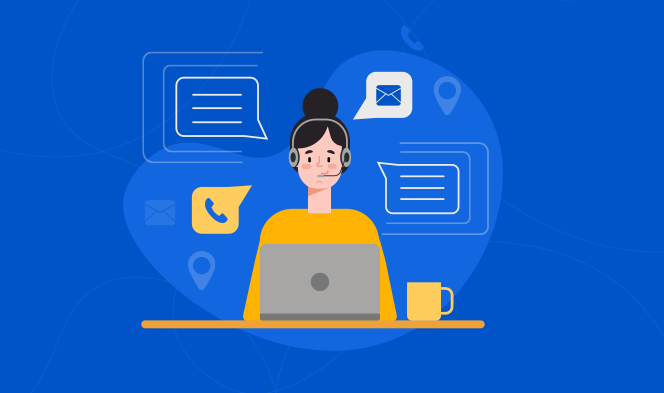
After years of revolutionary changes in businesses and their respective industries, one fact remains common:
Communication stands at the center of everything.
Be it communicating with customers to help resolve their service-related issues or solving IT requests from internal employees; most businesses eventually need some way to manage these conversations. Besides, the number of consumers buying stuff online has skyrocketed over the past few years. And we all know that more consumption plagued with supply chain problems inevitably means more irate customer calls. So if brands want to retain these customers and stay competitive, they will need appropriate tools to carry out these complex processes. Helpdesk software is (hands-down) one of the best ways to do this.
Customer service that goes above and beyond is what sticks in a customer’s mind and sets a company apart from others.
Helpdesk software has become a necessity for businesses that look to scale and expand their customer base. Integrating Helpdesk with Live chat eases managing customer service. Outsourcing customer support simplifies your efforts and makes service more effective. After all, everyone wants to see their customers delighted about their products and keep their customer support team motivated. But what is the best helpdesk software for your business?
Don’t worry…..
I’ll help you figure this out.
I’ve consolidated a detailed list of the ten best helpdesk software to help you through. Let’s get started. We’ll talk about:
DeskXpand is an automated, omnichannel helpdesk software that caters to all types of business needs. It serves small to large businesses, helps reduce high-cost, laborious, and redundant data-entry tasks. It provides built-in and extensive ticketing functionalities to customer support departments of companies.
I. Extensive Ticketing Features: You can group, sort, and filter incoming queries easily by using filter combinations within the system. Other ticketing features include automatic ticket importing, automatic ticket assignment, ticket notifications, and so on.
II. Shared Inbox: A shared inbox manages all the customer requests, tickets, and suggestions. It improves team accountability, transparency and ensures effective communication.
III. Unified Interface: View everything from one place through a unified dashboard and guide your team and operations.
IV. Omnichannel Support: Engage with your customers across channels of their choice and respond readily. You can set up workflows across email, phone, social media, and so on.
V. Dynamic Timers: Dynamic timers let you configure and measure your tickets’ time in various stages. You can enable automatic hierarchical escalations and enforce issue prioritization. You can set SLAs and escalation rules and modify them based on your company’s real-world performance.
VI. Automation: DeskXpand comes with built-in automation functionalities that will do away with all your redundant tasks. You can automate processes like ticket import, assignment, service level agreements, ticket status updating, notifications, escalations, and many more processes.
VII. Third-Party Integrations: You can consolidate all your third-party tools in a single interface. DeskXpand integrates with:
VIII. Analyze and Improve: DeskXpand helpdesk software helps you measure your team performance and analyze the areas of improvement to improve customer service.
IX. Flexible Customization: It lets you customize your helpdesk software fully and provide a cohesive brand experience to your customers.
X. Extensive Self-help Knowledge Base: DeskXpand comes with extensive self-help features. You can create content in the form of a knowledge base, FAQs, video tutorials, how-to guides, etc.
DeskXpand caters to SMBs as well as enterprise-level businesses. It caters to business niches like:
No matter what industry you’re in, robust helpdesk software is a must. Check out its features with a free trial.
OsTicket is open-source helpdesk software that offers IT asset management and ticket management within a suite. It is an open-source helpdesk ticket system. It is a cloud-based solution best suited for small and mid-size enterprise customers.
It has a built-in portal that allows end-users to submit tickets and track the status of their requests. Its “auto-assign” feature routes the tickets automatically to the most appropriate departments and support representatives. It allows you to send an automated response to the users to keep them updated about the status of their requests.
It comes with interactive dashboards and reporting capabilities. Customized reports can gain complete visibility into helpdesk operations and make effective decisions regarding staffing levels and ticket handling procedures.
It caters to the needs of SMBs and enterprise-level industries.
SupportBee is essentially an email helpdesk software for small businesses. It is perfect for tracking tickets and not letting emails go unnoticed since the ticket stays there until it is handled. It has custom and team filters for segregating and filtering clients to readily see all the work that was done for those clients. The best thing about SupportBee is that it deviates from the typical per agent per month pricing model in favor of pay-as-you-go ticket volume pricing. Although it can still do better when it comes to user experience, you shouldn’t turn technologically inept on to it.
The most common users of SupportBee are from small and mid-size businesses.
UseResponse is a customer support and feedback suite. It combines the capabilities of an omnichannel support ticketing center, feedback community forum, live chat, and knowledge base. UseResponse helps introduce companies to level up their support through features like automation, chatbots, public communities, and embeddable knowledge base functionality.
UseResponse is highly customizable and can be used as SaaS & Self-Hosted solution with 100 % open code. It offers complete source code to its customers, full customization, a predefined set of automation in notifications, ticket rules, email templates that allow using the system within minutes. You can use it as:
Liveagent claims to be the fastest chat widget on the market. It helps you bring personalization to your customer interactions. Its features involve a universal inbox, real-time live chat, built-in knowledge management, and a robust customer service portal.
It helps businesses personalize their communication by taking advantage of features like customer segmentation, automation, built-in CRM, etc. It comes with over 175+ helpdesk features and 40+ integrations. It helps users handle emails, ticket systems, live chats, etc., all from a single place. This makes life so much easier for businesses as managers can have a bird’s view of the entire support. Businesses can customize the look of our custom pages and chat as well. It also lets you connect your helpdesk ticket system with your brand’s social media handles and collect support queries from there.
It is a cloud-based support solution that is also available as an open-source solution. It consists of features like reporting, ticket management, email collaboration, knowledge base management, etc. It lets the users manage, track and resolve issues instantly. It helps you create a hassle-free working experience for both the staff and the customers.
UVdesk helpdesk software is used in various industries like real-estate, hospitality, e-commerce, insurance, etc., and it is an excellent tool for SMEs for lending support to the users.
HelpDesk is suitable for small businesses and enterprise clients. It has easy-to-use features and an intuitive UI that are designed to simplify your team’s efforts. HelpDesk lets you manage all the requests and interactions with your customers in one place. It has features like tags, ticket assignments, and private messages to resolve customers’ issues with greater precision. Helpdesk.com also gives you one transparent pricing plan with all the features included.
HelpCrunch is a customer communication tool for your support, marketing & sales needs. It provides a highly customizable live chat widget for customer engagement and data acquisition. It helps you reply to customers’ questions and reach out to them proactively through automated personalized chats.
HelpCrunch integrates easily with products to track custom data, specific to their business needs. It helps you monitor user behavior and target them with auto-messages tailored to their individual goals. You can send follow-ups directly from the chat window, target users with one-time emails (with news, updates, discounts, or promotions.) It increases customer satisfaction and retention by providing timely and personalized support.
With HelpCrunch helpdesk software, you can manage all customer communication in one shared dashboard. You can search, merge, assign, transfer, close, and re-open chats. You can set up specialized departments. It also lets you collect quantifiable customer feedback and monitor your team’s performance. Real-time customer data, communication, and online statuses chat notes and tags to prioritize actions and manage each customer case effectively.
Cayzu helps keep your team together with modern features that you’d expect from a best-of-breed helpdesk software. It integrates easily with your third-party tools so that companies do not have to worry about lost or duplicate efforts. Other features include automated processes, communicating wherever your customers are, customized customer experience, reporting on feedback, and critical metrics. They also allow you to set up a self-service portal for your customers, complete with FAQs and a form for ticket submission. The system works well with emails and provides updates as well. It’s easy to set up agents and permissions and assign tickets. You have to do a lot of back and forth to check things out. Reporting of tickets from a high level also falls short, and it’s hard to see the performance.
ProProfs helpdesk is quite a popular helpdesk software hosted on the IBM cloud platform. A shared inbox enables you to track, prioritize, assign, and resolve all support tickets in a jiffy. It enables you to reduce repetitive tasks by leveraging an automated workflow. Tickets can automatically be assigned to relevant agents, and you receive automated alerts & notifications. With integrations like a knowledge base and live chat, you can reduce the ticket volume & engage with customers.
Companies that are into marketing, healthcare, or any form of customer support can go for ProProfs helpdesk software. It fits into companies of all sizes (from startups to large enterprises.)
So, these were the ten prominent helpdesk software to look forward to while you’re searching for a support tool for your business niche.
Adopting a new tool or moving to a new helpdesk software is a considerable investment to upgrade your customer support and (to a more significant extent) your company. A long feature list is nice, but choose a broader approach in mind. Remember, picking a tool that works for your team (and your customers) comes with a cost, and the cost here is high. So take the time to make an informed decision. I have accumulated certain dos and don’t that’ll help you make an informed decision. Make sure you follow this checklist:
Start with understanding your customer’s expectations. Each industry functions differently. If you are in the retail industry, you must receive ample queries every month. On the other hand, the banking industry gets fewer to no queries. Hence, knowing your customer behavior and analyzing what they want from you would be step one of the ticketing software selecting process.
Understand what your team wants. Let’s say your business gets many queries over social media; your team’s goal would be more towards social media support. Hence you would need to make social media support functions in the ticketing software to align with these needs.
The next thing to consider is your company’s scalability plans. If you are looking forward to expanding your company in the near future, you must consider adopting helpdesk software to scale as per your plans.
Once you’re done sketching the above details and know what you want from your ticketing software, it is time to draw a budget carefully. Keep the following things in mind:
Your helpdesk ticket system must have certain essential/basic features. Whereas you’ll only need some features if your businesses belong to a specific niche. Many companies offer feature-based pricing too. Make sure you check that out too. Here’s a quick list of features that I think a good helpdesk software must have:
Start searching and making a list of available options for your helpdesk software. Look through review sites, community forums, recommendations from experts, and so on. Find out reviews from the people who have had first-hand experience using ticketing software. This might help you eliminate a few from the long list of your options. The last thing is to do is to put the decision to test. You can never find out good helpdesk software just by reading about it. This is why you must try taking a free trial from all the available options. I’m sure you’ll be able to tell the difference and make a wise decision once you operate the software yourself.
Essential Tip:
Involve your support agents in the trial and error process as well!
When it comes to maintaining brand identity and retaining customers, customer support proves to be a lynchpin for any organization. Brands across the globe need to leverage helpdesk ticket system and see it as an essential opportunity to delight customers and engage with them in unique ways.
A visionary entrepreneur will want to solve issues even before they arise. It is all about shifting from reactive customer support to a proactive one. And only the best helpdesk software can help you perform this. DeskXpand helpdesk software by BitzechCS can help you become smarter by forecasting your future problems pertaining to customer support and solving them.
All product and company names are trademarks™, registered® or copyright© trademarks of their respective holders. Use of them does not imply any affiliation with or endorsement by them.

Development
Laravel
128
By Devik Gondaliya
22 Aug, 2024

Development
Devops
125
By Biztech
20 Aug, 2024

Javascript
248
By Devik Gondaliya
13 Aug, 2024