1473
11 Effective Magento Security Hacks to Secure your Store
14 Aug, 2020
5 min read
1473
14 Aug, 2020
5 min read

Cyber-attacks can be your worst nightmare if you have an established online store. Your, as well as your customer’s sensitive data (card and bank details, private information), can be compromised. Your sales data, customers, and reputation are all gone in seconds even before your website loads. But, with Magento Security Hacks, you might be able to evade it!
No, I am not going to paint a rosy picture and tell you to chuck this and not worry. Instead, let’s face the grim reality together. But remember, there’s a way to prevent it and I am going to show how.
The cybersecurity scenario isn’t good and attacks are growing in ferocity. Research suggests online payment fraud will cost eCommerce at least $25 billion annually by 2024.
In April 2019, one of the topmost sportswear brands in the world, Puma became a victim of credit card skimming malware connected to Magecart. Magecart is a consortium of malicious hacker groups that target online shopping cart systems, usually found integrated with the Magento system. Among many other businesses targeted by Magecart include Atlanta Hawks, British Airways, and NewEgg.
All bigshot names.
Now imagine a cyber threat knocking on the doors of your small Magento eCommerce store. Are you ready to fight it?
If not, then continue reading to discover Magento security hacks to secure your estore.
The latest versions of Magento often include general maintenance and bug patches along with security fixes. Generally, people assume that the recent Magento version is not up to the mark when it comes to security. However, that’s not the case. With every new release, patch notes are available. The only flaw is these patch notes publicly point out the fixes made in the previous flaws. Therefore, it is crucial to keep updating.
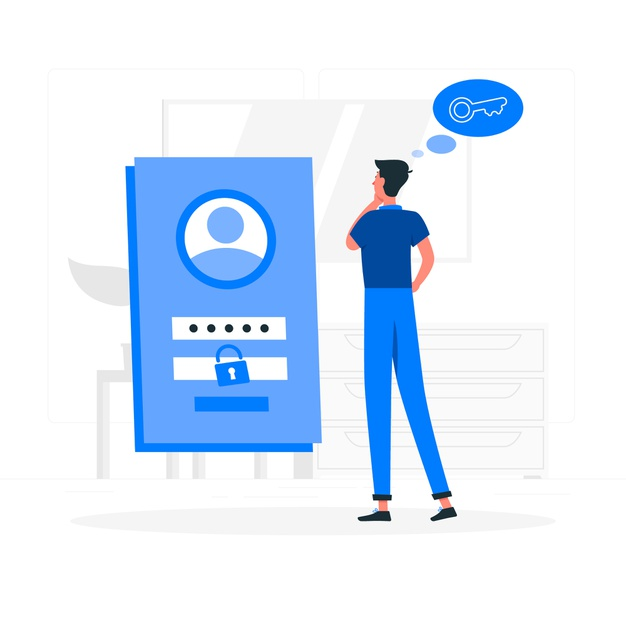
Sellers choose simple passwords because they are easy to remember. But they forget that hackers can easily hack passwords. Follow these tips for a strong password:
Read Also: How to Optimize Magento Store’s Performance with Hyva Theme Development
A password is not enough. To improve security, you can add two-factor authentication. By using this, only trusted devices will be able to access the backend. A good idea is to have a strong and unique password and 2FA. There are extensions available that allow you to increase admin login security by using the password and a security code from your smartphone as well. You must take care that you share the code with authorized users. There are other extensions available that increase your store’s security.
You can even partner with a Magento development company to integrate features like MFA and restricted access.
The standard URL of your store admin is yourdomain.com/admin. It is not difficult for hackers to get access to your Magento admin login page. You can prevent it by changing /admin and adding a customized term. So even if the hackers have your password, they won’t be able to get to your admin panel. You can change your admin path by editing the env.php file in Magento 2.3.5 and the local.xml file in Magento 1.
You can disable admin account sharing by navigating to Stores > Configuration > Advanced > Admin and find the Security section. Once you disable the option, only one admin will be able to use the login. This allows the detection of any unauthorized admin account entries.
Unencrypted connections are vulnerable to data threats. Therefore, having a Secure Sockets Layer (SSL) encrypted connection is necessary. It not just protects your store but also safeguards your customer data like login credentials, credit card data or other details. You can apply SSL on your website by following these steps:
Hackers can easily guess your FTP passwords. You can prevent this by using SFTP (Secured File Transfer Protocol) which uses a private key file for authenticating a user. Therefore, the chances of hacking decrease.
Disabling directory indexing is a good way to improve your online store’s security. By disabling the directory indexing option, you can hide various paths through which you store the files of your domain. This prevents hackers from accessing your important files thus making your site secure.
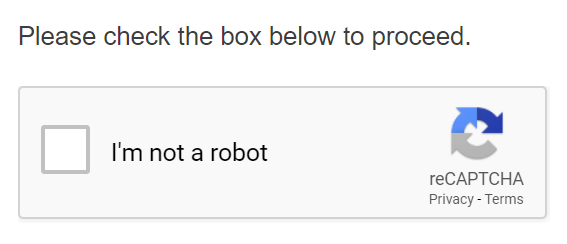
reCAPTCHA ensures that a human being, rather than a computer/bot, is interacting with your website. You can opt for the Google reCAPTCHA extension for Magento 2 which secures your store from bots.
In order to enable reCAPTCHA in Magento 2, you need to install the MSP ReCaptcha module. You can find the configurations in Admin Panel > Stores > Configuration > Security > Google ReCaptcha.
Your developers might be excellent at coding but might not be able to deal with complex security threats. So, it is advisable to hire dedicated Magento developers and carry out a security scan. Running regular scans on your website is necessary. Online scanning services help you identify potential security risks. This gives you a chance to fix it.
MageReport and ForeGenix are online scanning services that scan your website completely to give a list of potential issues.
Worst scenario: your store gets hacked while you do not have a backup. It can’t get scarier than this. That is why make sure you have a backup version of your web store files, at all times. If possible set regular backups scheduled every week or every 2 days if there’s a lot of new data coming on a daily basis. Magento 2 Cloud Solution allows you to back up the entire database including media files and the system. Follow these steps to perform a backup:
Admin panel > System > Select Backup in the Tools section. Here you can manage the entire backup process.
Read Also: Magento 2 Amazon Integration
Protecting your store from malicious attacks should be your priority. A secured Magento store is imperative not just for building a thriving website but for building trust among your customers by assuring them that the site they are trusting with their details is safe.
If you want to discuss more techniques and need help finding a solution to safeguard your website get in touch with our team @ sales@biztechcs.com or you can always tweet at us @ biztechcs.
All product and company names are trademarks™, registered®, or copyright© trademarks of their respective holders. The use of them does not imply any affiliation with or endorsement by them.

Development
Laravel
128
By Devik Gondaliya
22 Aug, 2024

Development
Devops
125
By Biztech
20 Aug, 2024

Javascript
248
By Devik Gondaliya
13 Aug, 2024